How To Start An OnlyFans From Scratch? Beginner’s Guide In 2025
With over 4M creators worldwide, OnlyFans is one of the most popular platforms among adult video creators to earn money online. If you’re considering joining this platform as a creator, knowing how to start an OnlyFans is essential.
In this article, we will provide a step-by-step guide for beginners who want to join the platform. By following these steps, you can enhance your chances of getting approved and start making money online. We will also show you some tips for being successful and boosting your income.
How To Start An OnlyFans In 5 Steps?
No matter if you are thinking about starting a fitness OnlyFans page or any other topic, you need to follow some simple steps to get approved on the platform. Here is how to start OnlyFans as a beginner.

Step 1: Build Your Social Media Presence
Lots of people prefer not to link their social media accounts to their OnlyFans page. But if you want the platform to confirm you as a creator, you need to have some sort of presence on social media.
You can create a separate Instagram account and not show your face in the posts. So, before talking about how to start an OnlyFans, make sure you have an active social media account. Instagram and Twitter (X) are the most popular platforms.
Note: You can use your OF handle as your social media username so followers can trust you as a real person and find you faster.
Step 2: Join The Platform
Now let’s see how to make an OnlyFans account using an email address verification
- It’s better to create a new business email dedicated to your OF account and use it to sign up.
- Use your email and your name to create an account.
- Next, you need to verify your email by navigating to your email inbox and clicking on the link to confirm.
Make sure to use your real name for your account, since they can flag you if it doesn’t match your ID. After getting accepted by the OnlyFans team, you can always change the name to anything you want.
Step 3: Optimize Your Account
The next step in how to start OnlyFans is optimizing your profile for visitors.
- From the left menu, tap on the ‘More’ option and select ‘Settings’.
- Under the ‘Profile’ section, choose an available username.
- Next is your display name, adding a photo, and a cover photo.
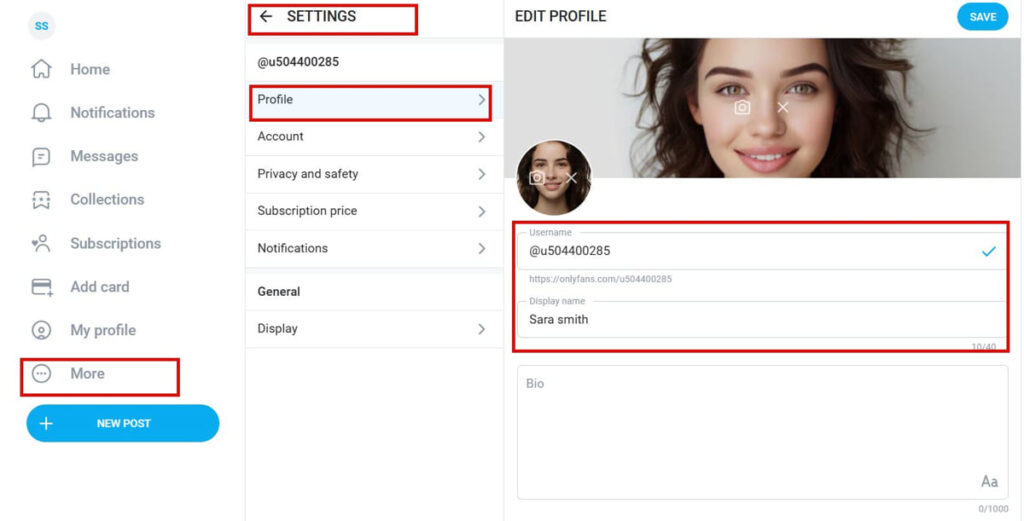
- In the bio section, write about what you are offering as a creator and whatever your niche is.
- Now you need to decide the subscription fee.
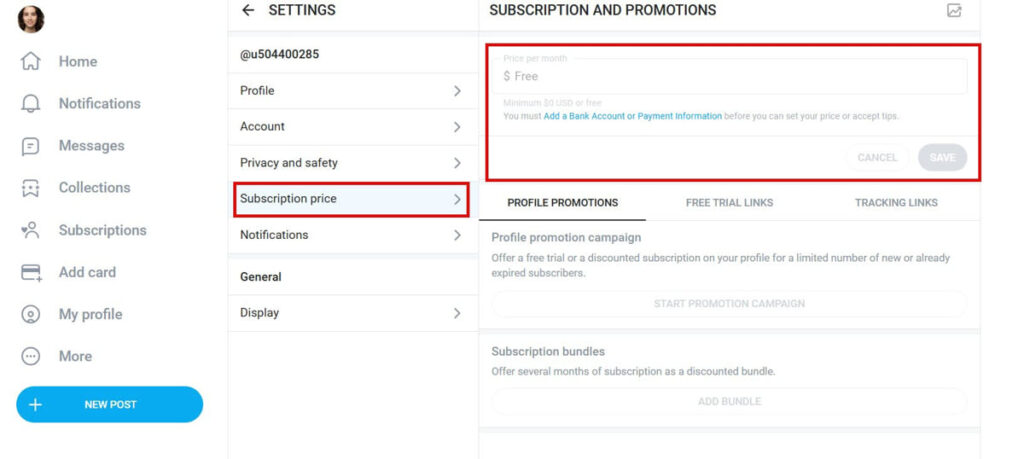
Before you can set the price, you need to add a bank account or payment information. Keep in mind that you need to set your profile pic, header pic, and bio to be able to add payment information.
Step 4: Add Bank Account Information
After setting your profile pictures, it’s time to add your bank account information.
- First, add the country you are in. OnlyFans is not supported in some countries, including Russia, China, Thailand, Qatar, etc.
- Next is the verification step, which requires having a mobile device with a camera. In this step, you need to verify that you are the person you are claiming to be.
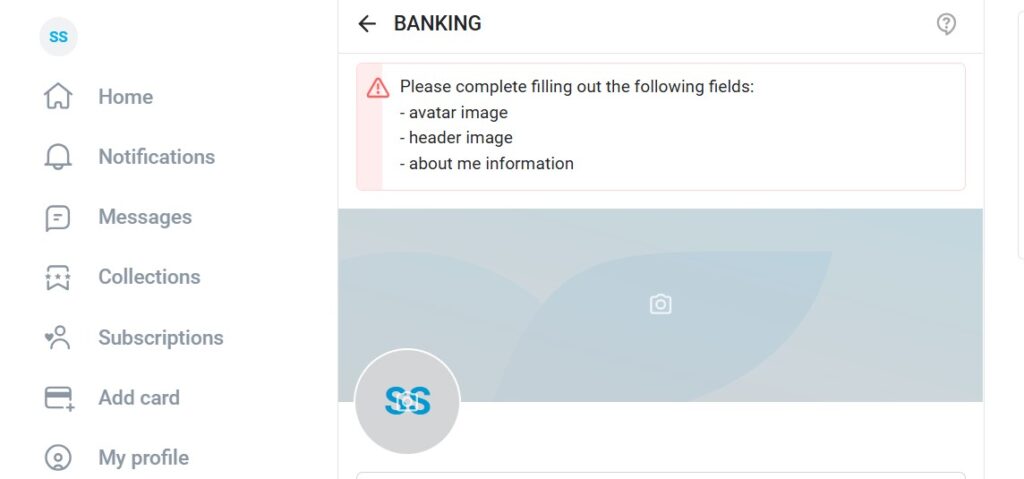
- Choose a document to start the verification process. You can use a passport, identity card, or driver’s license.
- Once you are verified, you need to fill out the rest of the required documents that match your ID.
- Finally, you need to upload a ‘Release Form’ under the banking section, which means a photo of you holding your identification document.
To maximize the chance of getting approved by OnlyFans, make sure to connect your account to your social media page. It will take 24 to 48 hours for the OnlyFans team to review your account.
After getting approved, you need to fill out a tax form. For U.S. creators, you’ll complete a W-9 form, and in other countries, you have to fill out the 8BEN form.
Step 5: Set Your Subscription Cost
The next step in how to start an OnlyFans is to set the subscription fee. You can choose to have a free account or offer your content for $4.99 to $50 per month. For creators who already have a strong fan base on social media, having a subscription-free account is a great option.
However, new creators can start with free accounts to attract more fans. Instead, you can make even more money through chats and tips.
Tips on How to Start an OnlyFans
Now that you know how to start an OnlyFans without followers, let’s check out some tips that can help you make more money.

1. Welcome Message
You can type a message and send it to your new subscribers automatically.
- Open ‘Settings’ and select ‘Chats’.
- Click on ‘Welcome message’.
- Put a price tag on your message and add media (whether a short video or photo). By paying the price, users can view the media you attached.
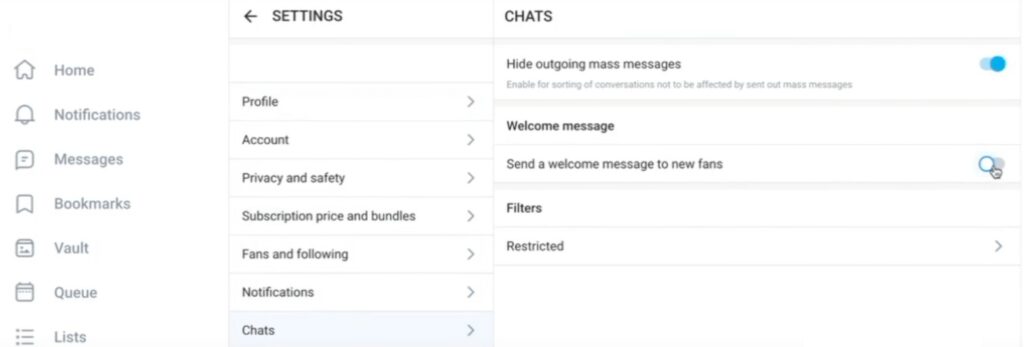
- Write your message and talk about what type of content you share. If you accept custom video requests, you can mention it here.
2. Create a Release Form
If you want to share videos with another creator, you need to fill out a release form. Here is how to start an OnlyFans page with a partner.
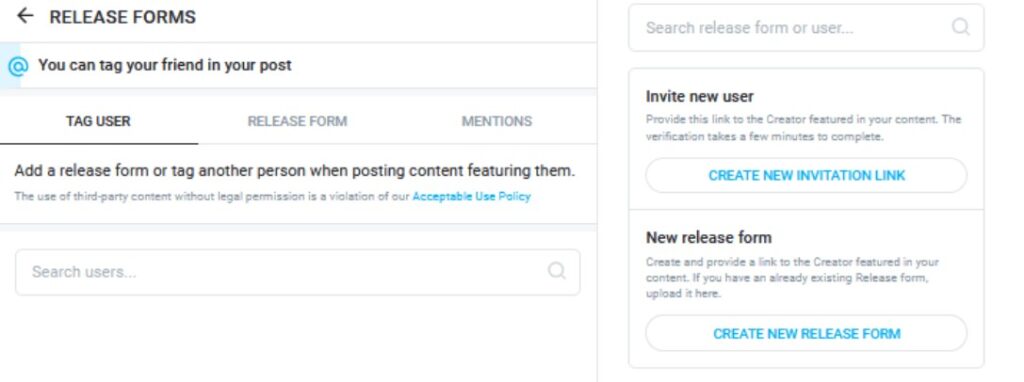
- On the left toolbar, scroll down and click on ‘Release forms’.
- You can add a user that is already on OnlyFans, or you can create a release form.
- Click ‘Create a new release link’ and send it to your partner.
- The other creator needs to get verified the same way you created your release form by taking a picture holding your ID.
3. Hide Followers Count
Since you are new to the platform, you have zero followers. This might look spammy for viewers, so it’s better to hide your followers count in the beginning.
- Navigate to your Settings and select ‘Privacy and Safety’.
- Toggle off the ‘Show fans count on profile’ option.
4. Build Up Your Media Library
Knowing how to start an OnlyFans account is not enough to earn money on this platform. To attract fans, you need to start sharing high-quality posts ASAP and build a media library. Your page viewers can see how many photos and videos you have uploaded and decide to purchase the subscription to access them.
5. Create Custom Videos
One of the best ways to boost your income is by creating custom videos for your fans. You can chat with your current subscribers and offer them custom content. But make sure to always get paid upfront to avoid scams.
6. Stick to the Terms of Service
Up to here, we talked about how to start an OnlyFans for beginners. But if you want to avoid getting banned, it’s important to be familiar with the platform’s guidelines and terms of service. Here are some of the most important things to consider:
There are lots of restricted words and phrases that you should not use on this platform.
- As a creator, you are not allowed you are not allowed to meet your fans in real life.
- You’re not allowed to receive payments on other platforms. You can discuss this topic over Instagram DMs or other platforms.
- Creating content in public is not allowed.
- Any other person who appears in your photos or videos must complete a release form.
Conclusion
Starting an OnlyFans account from scratch may seem challenging at first, but with the right steps and a clear strategy, anyone can become a creator. In this article, we provided a step-by-step guide on how to start an OnlyFans and attract subscribers. Remember, consistency, professionalism, and understanding the platform’s rules are the keys to long-term success on OnlyFans.
FAQs
1. How Does OnlyFans Work for Beginners?
OnlyFans allows beginners to earn money by sharing exclusive content with subscribers. To start, beginners must create a social media presence, set up and verify their OnlyFans profile, optimize their account, and add bank information. Once approved, they can set a subscription fee and start uploading content.
2. How to Make $100 a Day on OnlyFans for Beginners?
If you want to earn $100 a day on OnlyFans as a beginner, it’s important to focus on a few key things. You should focus on building an active social media presence, offering engaging and high-quality content, and interacting with your fans. Starting with a free account can attract more followers, and you can monetize through tips, paid messages, and custom content.
3. How Much is the Starting Fee for OnlyFans?
There is no starting fee to join OnlyFans as a creator. Creating an account is free. However, OnlyFans takes a 20% commission from your earnings. You also need to complete identity verification and set up your payment information before you can start earning.


